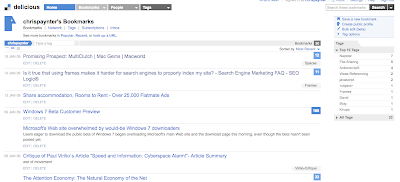Flash is one of the most exciting programs on the net, when in the hands of a really good designer. Everyone has seen those sh**ty 'shoot the monkey to win an iPhone' advertisements, and that is not what I'm talking about. I'm talking turning a web page into something more dynamic than just articles and textual information.
For example recently I've noticed a lot of advertisement popups on news.com.au. Normally I'd oppose to these obtrusive popups, but lately there has been a lot of innovation that made me take notice. For example I noticed an Intel ad recently that seemed to be just this little box among the sea words and pictures. Then all of a sudden the letters in the flash ad exploded and letters went flying right across the page to my amazement. This is made possible by Javascript manipulating div's in order to make the flash area bigger for a moment. Because the DIV is transparent, as is the background of the flash movie, it gives the impression that the flash advertisement was able to break out of it's containment, when in fact it momentarily took control of the whole area of the browser.
I also like it when I find a movie trailer advertisement on a webpage... on one condition... I want to be the one who initiates the download and playing of the movie. Lately a lot of movies just play themselves and you only have the choice of turning the sound on. Now if god bestows his wrath upon the world once more and I have to see Paris Hilton's skull on the TV spots, I don't want to go to news.com.au and have my bandwidth and CPU power wasted on her mediocre (is that too generous) acting skills. Is there not a rule or something that web designers need to ethically follow, where you don't force something upon somebody in a web page?
Anyway, Flash is cool, it's here to stay and as speeds and processing power gets better, I think it's going to develop into an extremely powerful programming platform.